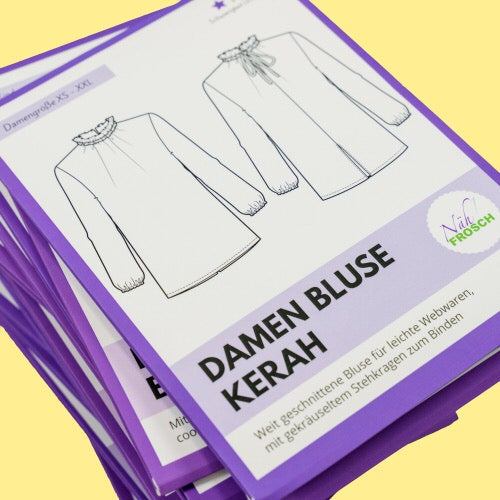1
/
of
9
Portrait Presets (Desktop + Mobile)
Portrait Presets (Desktop + Mobile)
Designer: Nähfrosch
Regular price
€19,99 EUR
Regular price
Sale price
€19,99 EUR
Unit price
/
per
Tax included.
Shipping calculated at checkout.
Couldn't load pickup availability
details
details
Portrait Preset 1


Portrait Preset 2


Portrait Preset 3


Portrait Preset 4


Portrait Preset 5


Portrait Preset 6


Portrait Preset 7


Portrait Preset 8


Instructions mobile presets for Lightroom CC app
- Our mobile presets are designed for the free Lightroom CC app - no subscription is required! The app can be used completely free of charge on your smartphone.
- After purchase, you will receive an email with the download link. Download the file to your computer and unzip it.
- Then copy the unpacked files to your smartphone (e.g. with Dropbox). The files are in DNG format and will be displayed as empty photos in your smartphone gallery. Don't worry, this is normal.
- Open Lightroom CC and import the DNG files. Then select one of the files and click on the three dots "..." in the top right.
- Then select "Create Preset". Give the preset a name and leave the preselected checkboxes as they are. Save and you're done! You have created the preset in Lightroom and can now apply it to your images. You can find the presets in the bottom right under "Presets". Repeat the steps for the remaining files.
- If you use the presets, you will generally not need any further corrections. If something does need to be corrected, it is usually the exposure or the white balance. Save your finished image on your smartphone.

Split









newsletter
Subscribe to our newsletter and receive regular offers and free patterns.
categories
1
/
of
3